11th Class (HSSC-I) Computer SLO Based Key Point Notes
Unit 2: Computer Memory
Q1. Define a memory? Name its types.
Ans:
The devices that are used to store data and programs in a computer are known as memory devices. There are two types of computer memory:1. Primary Memory (or Main Memory) 2. Secondary Memory (or backing store)
Q2. What do you mean by Main Memory?
Ans:
The fastest low-capacity memory that directly deals with the processor is known as Main Memory. Main memory consists of RAM, ROM, Cache, and Register.
Q3. Why main memory is installed in computer systems even if it is expensive and has a very low capacity?
Ans:
Main memory is installed to come up with the speed of the processor. All I/O Devices and secondary storage devices are too slow to deal directly with the processor.
Q4. Define Secondary storage.
Ans:
Secondary storage is low-cost and high-capacity computer storage. It is used to store a large amount of data and programs permanently. The operating system is also installed in secondary storage.
Q5. Differentiate between Primary Memory and Secondary Memory.
Ans:
Primary Memory
Secondary Memory
It directly communicates with the
processor
It cannot communicate with the
processor
It is very fast in speed
It is slower
It has a low capacity
It has a very high storage capacity
It is expensive
It is less expensive
Types are RAM, ROM, Cache, Registers
Types are Magnetic Tape, Hard Disk,
CD ROM etc
|
Primary Memory |
Secondary Memory |
|
It directly communicates with the
processor |
It cannot communicate with the
processor |
|
It is very fast in speed |
It is slower |
|
It has a low capacity |
It has a very high storage capacity |
|
It is expensive |
It is less expensive |
|
Types are RAM, ROM, Cache, Registers |
Types are Magnetic Tape, Hard Disk,
CD ROM etc |
Q6. What are the characteristics of memory?
Ans:
Memory can be characterized on the following basis:
Access Mode: Data can be accessed in order of its location (Sequential Access) or regardless of its location (Direct Access).
Access Time: Access time defines the speed of a memory device as how much time it takes to retrieve data from memory.
Data Transfer Rate: It defines the time taken to transfer data from memory to other devices and vice versa e.g. data transfer between hard disk and RAM.
Memory Capacity: It defines the space to store the data.
Cost: it is the price to pay for the device. It depends upon memory capacity and technology.
Q7. Define Read and Write Operations.
Ans:
Read Operation: The process of retrieving data from memory is known as Read Operation.
Write Operation: The process of saving data into memory is known as Write Operation.
Q8. What do you mean by access time?
Ans:
The time taken by the device to perform a read operation (to retrieve data) is known as the Access time
Q9. What do you mean by Cycle time?
Ans:
The time taken by the memory device to perform read and write operations and then come back to its original ready state is known as cycle time.
Q10. What is a memory word? Also, define word size.
Ans:
A memory word is the group of bits that a processor can processor at a time. The number of bits in a memory word defines its size.
Q11. What is memory capacity?
Ans:
Memory capacity defines the space to store the data. It is normally calculated as the number of words x Word size and is referred to in terms of Bytes.
Q12. What is the smallest unit of memory?
Ans:
The smallest unit of memory is a Bit. It can be a binary 0 or 1.
Q13. What is the basic unit to measure memory capacity?
Ans:
The basic unit to measure memory capacity is Byte. Byte is the group of 8 Bits. Its higher units are KB, MB, GB, TB, etc.
1 Kilo Byte= 1024 Bytes 1 Mega Byte= 1024 Kilo Bytes1 Giga Byte= 1024 Mega Bytes 1 Terra Byte= 1024 Giga Bytes
Q14. What do you mean by volatile and nonvolatile memories?
Ans:
Volatile memory: It is voltage-dependent i.e. it requires continuous power to hold the data. Data is lost as soon as the power is off. E.g. RAM, Cache, Registers
Non-Volatile memory: It is voltage independent i.e. it does not require continuous power to hold the data. Data is not lost when the power is off. E.g. ROM, Hard disk, CD-ROM, etc.
Q15. What is chip memory?
Ans:
The chip memory consists of semiconductor IC chips which use numerous transistors to hold the data. It is a very high speed but expensive memory. E.g. RAM, ROM, Flesh Memory, Cache, etc.
Q16. What is magnetic memory?
Ans:
It is the memory in which data is stored in the form of magnetized spots and Non-magnetized spots representing 0 or 1 on a surface coated with a thin layer of magnetic material. It is widely used.Examples: Magnetic Tape, Hard Disk, Floppy Disk.
Q17. Define Optical Memory.
Ans:
It is the memory in which data is stored in the form of pits and lands representing 0 or 1 on a reflecting surface. A low-power Laser beam is used to burn or read data.. E.g. CD-ROM, DVD-ROM, Blu-Ray Disc.
Q18. What is RAM and name its types.
RAM stands for Random Access Memory. It stores the data and programs being executed. It communicates with I/O devices, Secondary storage, and processors. It is a Read/Write Memory. Its Types are S-RAM and D-RAM.
Q19. Define ROM and name its types.
Ans:
ROM stands for Read Only Memory. It is a chip memory in the form of Firmware attached to the motherboard and is a part of the Main Memory. It is a non-volatile memory, data once written in it cannot be altered or deleted. Its types are ROM, PROM, EPROM, and EEPROM.
Q20. What are the functions of ROM?
Ans:
ROM in a computer carries out the following functions:
Start-up routines: ROM software activates as soon as it receives power and makes the computer system ready to be used. It performs the following tasks before the operating system gets control. The start-up routines include POSTing, BIOS, and Booting.
Character Generation: ROM saves the coding schemes. It reads the code generated by the Keyboard and provides the corresponding character.
Q21. Differentiate between Static and Dynamic RAM
Ans:
Static RAM
Dynamic RAM
Static RAM does not need a continuous
refresh
signal to hold the data
Dynamic RAM needs a continuous
refresh signal to hold the data
It consumes more power
It consumes less power
It uses more transistors
It uses less transistors
It is expensive
It is less expensive
It is faster in speed
It is a bit slower
|
Static RAM |
Dynamic RAM |
|
Static RAM does not need a continuous
refresh |
Dynamic RAM needs a continuous
refresh signal to hold the data |
|
It consumes more power |
It consumes less power |
|
It uses more transistors |
It uses less transistors |
|
It is expensive |
It is less expensive |
|
It is faster in speed |
It is a bit slower |
Q22. How does the size of RAM affect the processing speed of a computer system?
Ans:
RAM holds the data required by the processor for execution. The larger the size of the RAM larger the amount of data stored and the more quickly it is transferred to and from the processor, hence the processing speed is faster.
Q23. Differentiate between RAM and ROM
Ans:
RAM
ROM
RAM stands for Random Access Memory
ROM stands for Read Only Memory
RAM holds the data and programs being
executed
ROM holds the software for start-up
like POSTing, BIOS, and Booting and generates characters.
It is Read / Write Memory
It is a Read-only Memory
It is volatile
It is Non-Volatile
It holds data temporarily
It holds the data permanently
It is inserted in slots on the
Motherboard
It is attached as the chip on the
motherboard
It has lager storage capacity
It has a smaller storage capacity
|
RAM |
ROM |
|
RAM stands for Random Access Memory |
ROM stands for Read Only Memory |
|
RAM holds the data and programs being
executed |
ROM holds the software for start-up
like POSTing, BIOS, and Booting and generates characters. |
|
It is Read / Write Memory |
It is a Read-only Memory |
|
It is volatile |
It is Non-Volatile |
|
It holds data temporarily |
It holds the data permanently |
|
It is inserted in slots on the
Motherboard |
It is attached as the chip on the
motherboard |
|
It has lager storage capacity |
It has a smaller storage capacity |
Q24. What do you mean by Cache Memory?
Ans:
The cache is a low-capacity and extremely high-speed memory. It is a type of main memory. It holds some active part of the main memory. It exists inside as well as outside the processor. It is categorized as L1, L2, and L3 (Levels 1, 2, and 3) depending on its location.
Q25. What are Registers?
Ans:
Registers are the smallest and fastest memory devices located inside the processor. There is a large number of registers and each register holds specific data. Some microprocessor registers are PC, IR, DR, DAR, A, etc.
Q26. What are sequential access devices?
Ans:
The devices which retrieve the data in the sequence of their location. This accesses all the data one by one in serial. These devices can store a vast amount of data generally in TBs. These are slower in speed as they cannot reach a particular record before reading the earlier data. E.g. Magnetic Tape.
Q27. Why is data access time in sequential memory longer than the direct access memory devices?
Ans:
The data access time in sequential memory is more because it depends on the location of the data. The nearer the location, the shorter the time. While, in random access devices the access time is the same for all data regardless of their location.
Q28. What do you mean by direct access devices?
Ans:
Direct access (also known as random access) means accessing data regardless of its location. Earlier records need not be read before reading a particular record.
Q29. What is magnetic tape?
Ans:
Magnetic Tape is a sequential access secondary storage device that stores a vast amount of data. It consists of a plastic strip coated with magnetic material and is mounted on rollers in a cassette. It stores bits in 7-9 parallel tracks.
Q30. What are Magnetics disks?
Ans:
Magnetic Disks are circular disks with a thin layer or magnetic coating. Data is saved in the form of magnetized and un-magnetized spots. The disk surfaces are divided into concentric tracks and pie-shaped sectors. Examples of magnetic disks are Hard disks and Floppy disks.
Q31. How is data saved on CD?
Ans:
The CD is an optical disk. Data is saved on CD in the form of lands and pits. A low-power laser beam reads the data on the CD after reflecting from the surface of the CD to the lens. Data is saved in a single track which spirals several times from center to edge. It can store up to 700MBs.
Q32. What is a DVD?
Ans:
DVD is an optical disk-like CD. It has the same phenomenon of saving data as that of CD-ROM but its capacity is too high i.e. up to 16GB.
Q33. What do you mean by Blu-ray Disk?
Ans:
A Blu-ray is an optical disk like a CD and DVD but it has a very high capacity i.e. up to 300GB. Its lands and pits are densely arranged. It has a thin coating which saves it from scratches and makes it more reliable.
Q34. What are the advantages of using Flash/Chip Memory?
Ans:
- It allows fast read/write operations
- It is a non-volatile semiconductor memory
- It has a very large storage capacity
- It is very light in weight
- It is very small in size and is easy to carry
- It is very reliable
- Its operations are noiseless since it has no moving parts.
- It allows fast read/write operations
- It is a non-volatile semiconductor memory
- It has a very large storage capacity
- It is very light in weight
- It is very small in size and is easy to carry
- It is very reliable
- Its operations are noiseless since it has no moving parts.
Q35. What is a memory cell?
Ans:
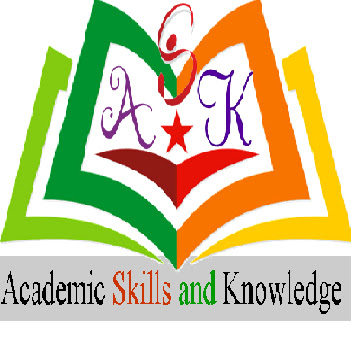

0 Comments
If you have any QUESTIONs or DOUBTS, Please! let me know in the comments box or by WhatsApp 03339719149