11th Class (HSSC-I) Computer SLO Based Key Point Notes
Unit 4: Inside System Unit
Q1. Define computer casing and describe its types.
Ans:
Computer casing is a box that contains most of the parts of a computer system e.g. motherboard, processor, RAM, Hard disk, etc. It is generally made up of metal or plastic. It has two types:
i. Tower: Tower casing is the more commonly used casing which is in the form of a vertical rectangular box.
ii. Desktop: The desktop casing is in the form of a horizontal rectangle designed to be kept on a desk. Generally, a monitor is kept over it.
Q2. Differentiate between the System Unit and CPU.
Ans:
System Unit | CPU |
Computer casing with all components installed in it is known as a system unit | CPU is the main part of a computer system that executes instructions |
The system unit contains the motherboard | CPU is installed on the motherboard |
Its major parts are the Power supply and | Its major parts are CU and ALU |
It is larger in size | It is smaller in size |
It just covers and protects most of the parts of the computer | It controls all the parts of a computer which cannot work without it. |
Q3. What is the function of the power supply in the computer?
Ans:
The power supply is a very important part of the system unit which receives Alternating current (AC) and converts it into low-voltage direct current (DC) which is required to operate components of the computer.
Q4. What is a motherboard?
Ans:
The motherboard is the main circuit board that connects all the components of the computer through buses, cables, ports, and expansion slots.
Q5. What is the function of BIOS in the computer? OR Define BIOS.
Ans:
BIOS stands for Basic Input Output System. It is a non-volatile ROM chip that contains system programs. Its functions are:- To initialize I/O devices
- To Load the Operating System from Hard disk to RAM
- To control basic operations of I/O devices
- To set user password via BIOS Utility interface
- To set the system clock
- To enable/disable various components
- To set the boot order
- To initialize I/O devices
- To Load the Operating System from Hard disk to RAM
- To control basic operations of I/O devices
- To set user password via BIOS Utility interface
- To set the system clock
- To enable/disable various components
- To set the boot order
Q6. What is the function of a disk controller in the computer?
Ans:
The disk controller is a circuit that provides communication between processor and disk drives like floppy drives, hard drives CD ROM drives, etc. Earlier, the disk controller was a separate circuit installed on the motherboard but in modern computers, it is embedded in the circuits of disk drives.
Q7. Define ports and name their types.
Ans:
Ports are the interface on the back side of the system unit which connects peripheral devices to the motherboard. There are various types of ports, some are
- Serial Ports
- Parallel Ports
- PS/2 Ports
- USB Ports
- Fire-wire Ports
- HDMI Ports
- Serial Ports
- Parallel Ports
- PS/2 Ports
- USB Ports
- Fire-wire Ports
- HDMI Ports
Q8. Define Serial Port.
Ans:
Serial ports transmit one bit of data at a time. Generally, serial ports have 9-25 pins out of which only one pin transmits data and the rest of the pins transmit signals. These are named COM1, COM2, COM3, etc. Now, these ports have been replaced with USB ports.
Q9. Define Parallel Port.
Ans:
Parallel ports transmit multiple bits of data at a time over several wires. Generally, these ports have 25 pins out of which 8 pins transmit data and other pins transmit control signals. These are named LPT 1, LPT 2, LPT3, etc. Now, these ports have been replaced with USB ports.
Q10. Differentiate between Serial Port and Parallel Port.
Ans:
|
Serial Port |
Parallel Port |
|
Serial Port transmits 1 bit of data
at a time over a single wire |
Parallel Port transmit multiple bits
of data at a time over several wires |
|
The Serial Port has 9-25 pins |
The Parallel Port has 25 pins |
|
Serial Ports are slower in
transmission |
Parallel Port is faster in
transmission |
|
Serial Port connect modems generally |
Parallel Port connect printers
generally |
|
Serial ports are named COM1, COM2,
COM3, etc. |
Parallel Ports are named LPT 1,
LPT 2, LPT3, etc. |
Q11. Define USB Port.
Ans:
USB stands for Universal Serial Bus. It is most widely used in modern computers to connect a large variety of devices like cameras, scanners, printers, keyboards, mouse, external memory devices, etc. USB ports are plug-and-play ports.
Q12. What is FireWire Port?
Ans:
A fire Wire Port is a rectangular-shaped port used to connect video devices such as cam coder to the computer. It has 6 pins, 4 for data and signals, and 2 extra pins to provide electric power. In Laptop it has only 4 pins because the laptop does not provide power to devices connected to it.
Q13. What is PS/2 Port?
Ans:
PS/2 stands for Personal System 2 and was designed for IBM’s microcomputers. It was specially designed for connecting keyboard and mouse. It is a round-shaped serial port having 8 pins.
Q14. What is an HDMI Port?
Ans:
HDMI stands for High Definition Multimedia Interface. HDMI technology provides an audio-video interface for transmitting audio-video data in totally digital form over a single cable.
Q15. What are expansion slots? Name their types.
Ans:
An expansion slot is a long narrow socket on the motherboard on which circuit boards (cards) are inserted to enhance the capabilities of the computer. The types of expansion slots are •AGP •PCI and •PCI Express
Q16. Define AGP expansion slot.
Ans:
AGP stands for Accelerated Graphics Port. It attaches a video card to the motherboard and provides a dedicated high-speed pathway between the processor and the video card. Its bus width is 32 Bits.
Q17. Define PCI expansion slot.
Ans:
PCI stands for peripheral component interconnect. PCI slots are used to attach various cards to motherboards like modems, sound cards, network cards, graphics cards, etc. These have now been replaced with PCI Express.
Q18. Define PCI Express expansion slot.
Ans:
PCI Express slot is a modern expansion slot designed to replace AGP and PCI slots. It provides high-speed serial communication having a bus width of up to 32 Bits. It is the latest standard slot available in microcomputers to connect video cards, hard disks, and network cards.
Q19. What are ribbon cables?
Ans:
Ribbon cables combine several parallel wires in the same flat plane and look like a ribbon. These are used to connect hard disks, floppy drives, and optical disk drives with motherboards.
Q20. Define IDE interface.
Ans:
IDE stands for integrated Drive Electronics. It is used to attach hard drives and optical disk drives to a motherboard. Now IDE interface has been replaced with SATA.
Q21. What do you mean by SATA interface?
Ans:
SATA stands for Serial Advance Technology Attachment. It is designed to replace the IDE interface to attach hard drives and optical disk drives to a motherboard. It provides high speed and more efficient transfer with reduced cable size and cost. It is designated as SATA-1, SATA-2, and SATA-3 having communication rates of 1.5 GB/Sec, 3 GB/Sec, and 6 GB/Sec respectively.
Q22. What are memory slots?
Ans:
Memory slots are used to attach RAM cards to the motherboard. RAM cards are printed circuits having RAM chips mounted on them.
Q23. Write a brief note on the computer's cooling system OR How is the processor kept from overheating?
Ans:
The cooling system inside a system unit consists of a cooling sink and a fan. During operations, the microprocessor produces a large amount of heat and can be damaged if the temperature exceeds a certain point. The cooling system maintains the temperature and saves the processor from overheating.
Q24. What are expansion cards? Name their types.
Ans:
Expansion cards are the printed circuits that are inserted into an expansion slot on the motherboard. These are also known as add-on cards, interface cards, or just cards. These enhance the capabilities of computer systems. There are four common types of cards i.e. sound card,graphics cards, modem cards, and Network interface cards.
Q25. Define Sound Card.
Ans:
A sound card enables a computer to transmit sound. It converts analog sound input from a microphone into digital form or converts digital sound into analog and sends it to speakers for output.
Q26. Define Video Graphics Card.
Ans:
Display graphics card displays text or graphics on the monitor screen. Earlier, video cards were inserted into expansion slots but are integrated into the motherboard. However, motherboards have AGP, PCI or PCI express slots to add high-performance graphics cards.
Q27. What is Modem's Name? Write its type.
Ans:
The modem is a communication device that converts analog signals to digital and digital to analog to communicate via telephone lines. The modem is derived from MOdulator-DEModulator. There are three types of Modem i.e. • Dial-up Modem • ISDN Modem • DSL Modem
Q28. Define Dial-Up Modems.
Ans:
The dial-up modem connects telephone lines to the computer and can transmit data at the speed of 56KBPS. It is the cheapest internet connection.
Q29. Define ISDN Modems.
Ans:
ISDN stands for Integrated Services Digital Network. It uses telephone lines combining voice and data to connect at the speed of 128KBPS.
Q30. Define DSL Modems.
Ans:
DSL stands for Digital Subscriber Line. It is an advanced and high-speed modem and is the most expensive internet connection. Its speed depends upon the speed provided by ISP which is generally 1MBPS to 16 MBPS.
Q31. What do you mean by NIC (Network Interface Card)? Name its types.
Ans:
A network interface card is an expansion card that provides an interface between the computer and the network. Modern motherboards have integrated NIC. Following are the types of commonly used network cards - 10/100 Ethernet Card
- Gigabit Card
- Wireless Network Card
- 10/100 Ethernet Card
- Gigabit Card
- Wireless Network Card
Q32. Define 10/100 Ethernet Card.
Ans:
10/100 Ethernet Card is a network interface card that can transfer data at the rate of 10 to 100 Mbps. It is attached to a PCI or PCI Express slot.
Q33. What do you mean by Gigabit Card?
Ans:
A Gigabit Card is a network interface card that can transfer data at the rate of 1 Gigabit per second. It is attached to a PCI or PCI Express slot.
Q34. Define Wireless Network Card.
Ans:
A wireless network card is used for wireless networking. Its data transfer speed is generally less than that of wired cards. It is attached to a PCI Express slot or USB port.
Q35. Give one advantage and two disadvantages of using a wireless network card.
Ans:
Advantage: It does not need a wired connection to transfer data and reduces the cost of cabling.
Disadvantage: Its data transmission speed is less than the wired cards. Its connectivity is suffered if the distance from the transmitter or receiver is increased.
Q36. Differentiate between SIMMS and DIMMS.
Ans:
SIMM stands for Single In-Line Memory
Module
DIMM stands for Dual In-Line Memory
Module
SIMM has contact terminals on its
one-end
DIMM has contact terminals on both
ends
SIMM has a smaller capacity
DIMM has a larger capacity
SIMM is slower in speed
DIMM is faster in speed
SIMM uses 32 Bit Bus
DIMM uses 64 Bit Bus
|
SIMM stands for Single In-Line Memory
Module |
DIMM stands for Dual In-Line Memory
Module |
|
SIMM has contact terminals on its
one-end |
DIMM has contact terminals on both
ends |
|
SIMM has a smaller capacity |
DIMM has a larger capacity |
|
SIMM is slower in speed |
DIMM is faster in speed |
|
SIMM uses 32 Bit Bus |
DIMM uses 64 Bit Bus |
Q37. Define SIMM.
Ans:
SIMM stands for Single In Line Memory Module. SIMM has contact terminals on its one end. SIMM has a smaller capacity and a lower data transfer rate. SIMM uses 32-bit bus connectivity.
Q38. Define DIMM.
Ans:
DIMM stands for Dual In-Line Memory Module. DIMM has contact terminals on both ends. DIMM has a larger capacity and faster data transfer rate than SIMM. DIMM uses 64 64-bit bus connectivity.
Q39. Define SDRAM.
Ans:
SDRAM stands for synchronous Dynamic Random Access Memory. It receives data alternatively between two sets of memory. It eliminates the delay caused when one set of the memory address is off and the other is prepared for reading. It is called synchronous because memory is synchronized with the CPU clock. The faster the bus speed faster the SDRAM.
Q40. Define DDR SDRAM.
Ans:
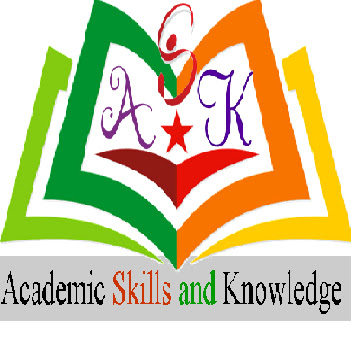


0 Comments
If you have any QUESTIONs or DOUBTS, Please! let me know in the comments box or by WhatsApp 03339719149