Q1. Differentiate between data and information.
Data | Information |
Data is the collection of Raw facts and figures | Information is the data arranged in a particular
order to convey meaning |
Unprocessed information is called data | Processed data is called information |
Data is the input of the computer | Information is the output of the computer |
Data is collected | Information is generated from data |
Q2. Define a database.
Ans:
A database is the collection of logically related data. It replaced the drawbacks of the traditional file approach and made the record consistent and reliable.
Q3. What were the drawbacks of the traditional file approach? (LONG)
Ans:
In a traditional file system, data was held in multiple files which could have the following problems.
● Redundancy: Data was repeated in many files. For each transaction, the same entry had to be made multiple times in various files which could not only increase efforts, processing time, and storage but also lead to various problems.
● Inconsistency: Due to redundancy, data became inconsistent and could not be reliable. As data was repeated many times, it could have missed some entries, typing mistakes, problems updating data, etc.
● Program-data dependence: Data files could be managed by a particular program which could specify exact data fields to form records. Any change was simply impossible.
● Lack of Flexibility: It was difficult to generate information of a non-routine nature. The addition, alteration, or deletion of fields was impossible as each file was dependent on its program.
● Data was not shareable: Data about each department was held in a separate file which could not be accessed by more than one program i.e. it was not shareable. If a copy of a file is opened, it cannot be updated which leads to many problems like inconsistency.
● Backup and Recovery Problems: There was no arrangement to make a backup of files other than making duplicate copies of all files. It could not recover the most recent data.
● Security: There was no central security system that could restrict the users from accessing the data according to their role in the organization.
Q4. What were the advantages of using a database? (LONG)
Ans:
In a traditional file system, data was held in multiple files which could have the following problems.
● Redundancy Control: Data is not repeated in many files however files are linked if data is required at some other place.
● Consistency: As there is no repetition of data, the same data was reflected in all files so it becomes consistent.
● Flexibility: The use of queries makes the database flexible to change and update data fields. Any type of information can be generated from existing data.
● Data is shareable: All data files (Tables) are linked together so information is easily shared in all departments. Each department can see the updated data.
● Backup and Recovery: The database Management System provides a mechanism to make periodic backups of data which could recover the most recent data after the failure of the system.
● Security: Database Management System provides central security which can assign rights to all users according to their role in the organization. No one can access the irrelevant information.
Q5. What is a Database Management System (DBMS)?
Ans:
A Database Management System (DMBS) is a collection of programs that operate the database. It is an efficient system that can update the design of the database, add or delete data, update the stored data, or generate information from the database.
Q6. What is a relational database?
Ans:
A relation database is a model of the database in which data is held in tables, known as relations. All tables are linked together using some common field. Each table must have a primary key to uniquely identify each record.
Q7. Define Primary and Secondary keys.
Ans:
● Primary Key: It is the field that uniquely identifies each record within a table. E.g. Student’s Roll Number in STUDENT table.
● Secondary Key: Sometimes the records in a table need to be searched on the basis of some field other than the primary key, this field is known as Secondary Key. E.g. Student’s Name in STUDENT table.
Q8. Define Entity and Attribute.
Ans:
● Entity: Anything that is of interest to an organization about which data is held is known as an entity. The entity is transformed as tables in the database.
● Attribute: Each entity is identified by some characteristics known as Attributes. Attributes are represented as columns in tables.
Q9. What is meant by instance?
Ans:
An instance in a database is the actual content of the database at a particular point in time i.e. a record being related to another in a relationship.
Q10. Differentiate between cardinality and modality.
Cardinality | Modality |
Cardinality refers to the maximum number of times an instance in one entity can be `associated with instances in the related entity. | Modality refers to the minimum number of times an instance in one entity can be associated with instances in the related entity. |
It can be ONE or MANY
| It can be ZERO or ONE |
Its symbols are  and 
| Its symbols are  and 
|
Its symbols are placed on the outside end of relationship lines | Its symbols are placed on the inside end of relationship lines |
Q11. Define schema.
Ans:
Schema is a Greek word that means structure or plan. The database schema represents the structure of the database system in formal language. It shows the organization of data to construct a database.
Q12. What is normalization?
Ans:
The process of dividing a larger table into two or more smaller tables to remove anomalies is known as normalization. It identifies and corrects the problems and complexities and creates more reliable and simpler database tables.
Q13. Why is it necessary to normalize a relational database?
Ans:
It is necessary to normalize a database because normalization identifies and corrects the problems and complexities in the database. It creates more reliable and simpler database tables.
Q14. Define relationships and their types. (LONG)
Ans:
The link between two entities is known as a relationship. It is represented by a diamond shape on the line joining entities. Relationships may have two degrees. The degree of relationship defines the number of entities involved in the relationship. It may be Unary or Binary.
●Unary: Unary means just one entity has a recursive relationship i.e. association is maintained within a single entity. i.e. A supervisor supervises a worker, both are employees supervises.
●Binary: Binary means two entities are associated to each other. There are three types of binary relationships.
i. One to One: In a one-to-one relationship, only one instance of an entity is associated with exactly one instance of another entity. E.g. relationship between CAR and DRIVER at a time, STUDENT and ROLL NUMBER, etc.
ii. One to Many: In a one-to-many relationship, one instance of an entity is associated with many instances of another entity. E.g. relationship between MOTHER and CHILDREN, CLASS and STUDENT, etc.
iii. Many to Many: In many-to-many relationships, many instances of an entity are associated with many instances of another entity. E.g. relationship between SUBJECT and STUDENT, BOOK and READER, etc.
Q15. Define the following terms
Ans:
● Alternate / Candidate Key: It is the field that can uniquely identify each record within a table
but is not chosen as Primary Key. E.g. in the STUDENT table, the NIC number of every student is unique but the Primary key is the Roll Number.
● Foreign Key: The key field that is used in a relationship to relate two tables and its value matches with the Primary key of one table, is known as the foreign key.
● Table / Relation: A table is a collection of rows and columns that holds the data about a single entity. In Relational Database, the table is also known as Relation.
● Record / Tuple / Row: The collection of fields is known as Record. A record is represented by a row. In relational databases, it is also known as a tuple.
● Field / Attribute / Column: A field is a part of the record that holds a piece of data. It appears as a column in the table.
● File: A file is a collection of records. It is also known as a table.
● View: View is the collection of rows and columns that is restricted to a part of one table or selected fields from multiple tables. It is dependent on tables.
● Datatypes: Datatype defines the type of data in a field. In a DBMS, datatypes may be Characters, Numbers, Currency, Date/Time, and Boolean Yes/No.
Q16. Define Data Modeling.
Ans:
Data modeling is the process of designing a logical structure of a database with a diagram using text and symbols to represent the way data flows. There are several approaches of data modeling. Some of them are Conceptual data modeling, Enterprise data modeling, Logical data modeling, and Physical data modeling.
Q17. Define any FOUR approaches to data modeling.
Ans:
There are several approaches to data modeling. Four of them are given below:
Conceptual data modeling: It identifies the highest level relationship between different entities. It only specifies important entities and their relationships and does not specify attributes and primary keys.
Enterprise data modeling: It identifies the unique requirements of a specific business. It can also analyze current data processing and general business functions.
Logical data modeling: It specifies all entities their attributes and relationships between them, in detail. It is the basis of the creation of a physical data model.
Physical data modeling: It represents an application and database-specific implementation of a logical data model. It specifies all tables, fields, primary keys, foreign keys, etc.
Q18. Define ERD. OR Define ER-Model
Ans:
ERD (Entity Relationship Diagram) or ER-Model is the graphical representation of the database. It defines the conceptual view of a database. It is based on:
a. Entities and their attributes. (Entity is shown by rectangle and attribute by ellipse)
b. Relationships among the entities. (Relationship is shown in diamond on the joining line)
Q19. What is the Hierarchical model?
Ans:
This is a tree-like arrangement of data in which relationships between owner and subordinates are shown. Each owner node has two or more successors called members or subordinates. There may be multiple subordinates but each subordinate may have only one owner.
Q20. What is a Network model?
Ans:
The network model is a logical construct that shows two types of data nodes called owners and their successors called subordinates. It is more complex than the hierarchical model as each subordinate may have more than one owner.
Q21. Define the relational database model
Ans:
A relation database is a model of the database in which data is held in tables, known as relations. All tables are linked together using some common field. Each table must have a primary key to uniquely identify each record.
Q22. Define the Object-Oriented Model.
Ans:
Object object-oriented database model is also called an Object Database Management System (ODBMS). Object databases store objects rather than data. Real-world objects have two characteristics state and behavior. Objects store characteristics in variables and expose behavior through functions.
Q23. Define the Object-Relational Model.
Ans:
The object Relational Database (ORD) Model is a database Management System similar to a relational model but with an object-oriented database. Data is stored in objects and is manipulated using queries.
Q24. Define SQL and Name its types
Ans:
SQL (Structured Query Language) is a standard language to access and manipulate databases. It’s a very simple language comprising very simple English-like commands called queries. There are three types of SQL
i. DDL (Data Definition Language)
ii. DML (Data Manipulation Language)
iii. DCL (Data Control Language)
Q25. Define DDL (Data Definition Language)
Ans:
DDL is a type of SQL used to design different structures for databases. DDL statements create, modify, and remove data objects such as tables. Its important tasks are:
i. Create objects in a database model.
ii. Alter the structure of the database
iii. To delete objects from the database
Q26. Define DML (Data Manipulation Language)
Ans:
DML is a type of SQL used to manipulate data from the database. Its important tasks are:
i. To retrieve data from a database model
ii. To insert data into tables
iii. To update existing data
iv. To delete records from a table.
Q27. Define DCL (Data Control Language)
Ans:
DCL is a type of SQL used to control data from the database. A user can access the database according to his privileges. Its important tasks are:
i. To assign rights to users i.e. allow specific users to perform specific tasks
ii. To disallow specified users to perform specific tasks
iii. To cancel previously denied or allowed permissions.
Q28. What do you mean by partial functional dependencies?
Ans:
When the primary key is a composite key and all non-key attributes don’t depend on the whole primary key and depend only on a part of it, this type of dependency is known as partial functional dependency. It is removed in the second normal form.
Q29. What are transitive functional dependencies?
Ans:
When a non-key attribute identifies another non-key attribute in addition to a key attribute, this type of anomaly is known as transitive functional dependency. It is removed in the third normal form.
Q30. What do you mean by planning a database?
Ans:
Database planning is a systematic approach to the development of a database that moves from concept to design and development to implementation. Following are the steps involved in database planning.
● Problem Identification / Definition
● Feasibility Study
● Requirement Analysis
● Identification of Entities and Attributes
● Assigning Names to Tables and Columns
Q31. Define Database Administrator and describe the tasks performed by him
Ans:
The person who is responsible for supervising the database and the use of DBMS is known as Database Administrator (DBA). He has the following responsibilities.
● Designing database and applying naming conventions to tables and fields
● Enforcing operational policies for the usage of the database
● Planning security measures and backup of the database
● Training of users of the database
● Assigning rights to users
● Allocating IDs and passwords to users




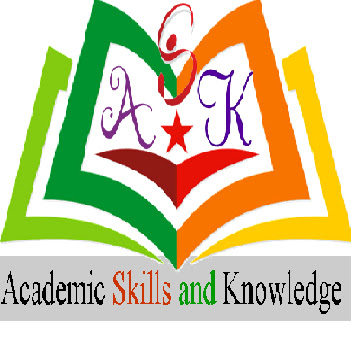



0 Comments
If you have any QUESTIONs or DOUBTS, Please! let me know in the comments box or by WhatsApp 03339719149