11th Class (HSSC-I) Computer SLO Based Key Point Notes
Unit 8: Database Development
Q1. Where is the Microsoft Office Button Located? Write the tasks performed by using the Microsoft Office Button?
Ans:
Q2. Describe various ways of deleting records in a table?
Ans:
Q3. What are the advantages of using forms?
Ans:
Q4. What is meant by referential integrity?
Ans:
Q5. Describe how records can be added and deleted using forms
Ans:
Q6. Describe columnar, tabular, and datasheet layouts of forms
Ans: ● Columnar Form: Columnar form is the type of form that can display only one record at a time. All the fields are arranged vertically.● Tabular Form: Tabular form is the type of form that can display multiple records at a time arranged in rows and columns.
Q7. What is the use of Query Design Grid?
Ans:
Q8. What is OpenOffice Base
Ans:
Q9. Define the query and its types.
Ans:
Q10. Differentiate between update and append query.
Ans:
Update Query
Append Query
Update Query is used to creating or edit a set of record
Append query is used to add the records of one table to the end of another table.
It can be applied to two or more tables at a time
It can be applied only on two tables
It cannot create new records but works on existing records
It can add new records in a table that have been imported from another table
Update Query | Append Query |
Update Query is used to creating or edit a set of record | Append query is used to add the records of one table to the end of another table. |
It can be applied to two or more tables at a time | It can be applied only on two tables |
It cannot create new records but works on existing records | It can add new records in a table that have been imported from another table |
Q11. Differentiate between columnar and tabular reports.
Ans:
Columnar Form
Tabular Form
Columnar Form displays one record at a time
The tabular form displays multiple records at a time
Records are displayed in column
Records are displayed in a row
Fewer graphical controls are used in it
More graphical controls are used in it
Ans:
Columnar Form | Tabular Form |
Columnar Form displays one record at a time | The tabular form displays multiple records at a time |
Records are displayed in column | Records are displayed in a row |
Fewer graphical controls are used in it | More graphical controls are used in it |
Q12. Explain the following database objects.
Ans:
Q13. Explain all the field data types used in MS ACCESS.
Ans:
Q14. Differentiate between Form and Report.
Ans:
FORM
REPORT
The form is an interface to the database
The report is the output of the database
Form exists logically on screen
Report exists physically
Form is editable
The report is not editable
The form can show advanced data types like audio and video
The report cannot support audio and video
FORM | REPORT |
The form is an interface to the database | The report is the output of the database |
Form exists logically on screen | Report exists physically |
Form is editable | The report is not editable |
The form can show advanced data types like audio and video | The report cannot support audio and video |
************************************
************************************
Shortcut Links For
1. Website for School and College Level Physics 2. Website for School and College Level Mathematics 3. Website for Single National Curriculum Pakistan - All Subjects Notes
© 2023 Academic Skills and Knowledge (ASK)
Note: Write to me in the comments box below for any query and also Share this information with your class-fellows and friends.
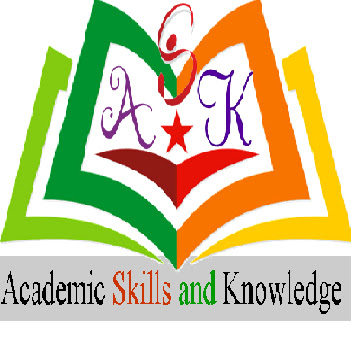
0 Comments
If you have any QUESTIONs or DOUBTS, Please! let me know in the comments box or by WhatsApp 03339719149