11th Class (HSSC-I) Computer SLO Based Key Point Notes
Unit 1: Overview of Computer System
Topic No. 1.1: Introduction to Computer:
Q1. Define Computer.
Ans:Q2. What are the main components of a Computer?
Q3. Give some important characteristics of computers.
Ans:- Computers are extremely fast devices.
- Computers process data and provide accurate results.
- Computers can store data for use.
- Computers are electronic reprogrammable machines.
- Computers are Automatic Data Processing Machines.
Q4. What are Computing
devices?
Examples:
ATM, digital washing
machines, Microwave ovens, A.C, etc.
Topic No. 1.1.2: Basic Operations of a Computer:
Q5. What are the basic operations of a Computer?
Ans:
The basic operations of a computer system are:
i) Input operation:
It accepts data and
instructions from input devices such as a Keyboard, Mouse, barcode reader, etc.
ii) Processing
operation:
It performs operations,
Arithmetic (+, -, *,/) and logical (comparison /relational)
iii) Output
operation:
It displays results on
output devices such as monitors or printers etc.
iv) Storage
operations:
It writes
data to a storage device such as USB, CD, hard disk, etc.
Q6. Draw a block diagram showing the basic operations of the computer system.
Ans:
Topic No. 1.1.3: Classification of Digital Computer:
Q7. What are the four main categories of computers on the basis of their shape, size, processing speed, and cost?
Ans:
Computers can be classified into four categories on the basis of their shape, size, processing speed, and cost.
- Supercomputers
- Mainframe computer
- Mini computers
- Microcomputers
Q8. Write the features and uses of Supercomputers:
Ans:
Features:
- Largest computers.
- Most expensive.
- Most powerful.
- Designed to process complex calculations.
- Thousands of processors.
- Speed is measured in Tera flops(floating point operation per second)
Uses:
- Design and control of rockets and fighter planes.
- Weather forecasting.
- Nuclear research
- In Pakistan, they are used in SPARCO and the Atomic Energy Research Center.
- Manufactured by CRAY Inc. and IBM
Q9. Write the features and uses of Mainframe computers:
Features:
- Less powerful, less expensive, and smaller than supercomputers.
- More powerful, expensive, and larger than any other computers.
- Very large storage capacity.
- Can execute trillions of instructions per second (TIPS).
- Can support up to thousands of users/terminals.
Uses:
- Used in large organizations like banks, universities, and scientific laboratories
- Also used as a web server.
- Example (IBM Enterprize EC12, HP 16500 series).
Q10. Write the features and uses of Minicomputers:
Ans:Features:
- Less powerful, less expensive, and smaller than a mainframe.
- More powerful, expensive, and larger than microcomputers.
- Can support hundreds of users/terminals.
- Can process billions of instructions per second (BIPS)
- Used in industrial process control, scientific research, and small business organizations.
Uses:
- Can be used as database servers.
- Example IBM System /36 DEC PDP, HP 3000, etc.
Q11. Write the features and uses of Microcomputers:
Ans:Features:
- Smallest and least expensive computers.
- It uses microprocessor chips. VLSI(very large-scale integration).
- General purpose computers.
- Can execute Millions of instructions per second (MIPS).
- Support a large variety of input and output devices (keyboard, mouse, monitor, printers, etc.)
- Also called personal computers.
- Support A large variety of applications.
Uses:
- Used in almost every field. (banks, stores, schools, homes, etc.)
Q12. Compare the Microcomputer with the Main Frame Computer.
Ans:|
Microcomputer |
Mainframe Computer |
|
These are the smallest computers |
These are second second-largest computers |
|
These computers can support only one user at a time |
These can support thousands of users at a |
|
These are the least expensive computers |
These computers are expensive. |
|
These have low memory capacity |
These have large storage capacity |
|
These can perform millions of instructions per second (MIPS) |
These can perform trillions of instructions per |
|
These are used in offices, shops, at home, etc. |
These are used in large corporations, banks, universities, etc. |
|
Examples are the IBM ThinkPad, Dell XPS, HP Envy Series, etc. |
Examples are IBM’s Enterprise EC12, EC 198 HP 16500 Series, etc. |
Q13. What is the modern use of Computers in Today's Life? (long)
Ans: 1. Mobile Computing:
- Small portable devices that allow people to access and share information.
- They use wireless networks.
- Mobile devices have limited functions.
- run on batteries
- Have a small display, less processing, and less memory
Examples: PDAs, tablet PCs, smartphones, etc.
2. Internet of Things (IoT)
- Interconnection between a computer network and physical devices.
- Devices are equipped with wireless connectivity, embedded software, sensors, cameras microphones, etc.
- Smart devices which can interact with humans through a wireless connection.
Example: smart homes. House appliances such as AC, lights, and electronic devices can be controlled remotely via smartphones.
3. Cloud computing:
- Using a remote server for storing and processing data.
- Eliminates the need for buying and installing computer systems and software at one’s place.
- Security and other services are provided by another company.
Advantages:
- Cost-effective. (does not need to buy and maintain the system).
- More secure and reliable.
- Access and share information from anywhere via the Internet.
Disadvantages:
- Requires a high-speed internet connection for accessing and uploading.
- Privacy and security risks.
Companies that provide cloud computing services:
Google, Microsoft, Citrix system and Amazon
4. Data centers:
- A centralized location for collecting, storing, processing, and distributing vast amounts of data.
- Consists of servers, routers, switches, backup, etc.
- Data centers require air conditioning, file compression, and security services.
- It requires a room or an entire building.
- Banks, universities, and telecom companies require data centers.
1. Mobile Computing:
- Small portable devices that allow people to access and share information.
- They use wireless networks.
- Mobile devices have limited functions.
- run on batteries
- Have a small display, less processing, and less memory
Examples: PDAs, tablet PCs, smartphones, etc.
2. Internet of Things (IoT)
- Interconnection between a computer network and physical devices.
- Devices are equipped with wireless connectivity, embedded software, sensors, cameras microphones, etc.
- Smart devices which can interact with humans through a wireless connection.
Example: smart homes. House appliances such as AC, lights, and electronic devices can be controlled remotely via smartphones.
3. Cloud computing:
- Using a remote server for storing and processing data.
- Eliminates the need for buying and installing computer systems and software at one’s place.
- Security and other services are provided by another company.
Advantages:
- Cost-effective. (does not need to buy and maintain the system).
- More secure and reliable.
- Access and share information from anywhere via the Internet.
Disadvantages:
- Requires a high-speed internet connection for accessing and uploading.
- Privacy and security risks.
Companies that provide cloud computing services:
Google, Microsoft, Citrix system and Amazon
4. Data centers:
- A centralized location for collecting, storing, processing, and distributing vast amounts of data.
- Consists of servers, routers, switches, backup, etc.
- Data centers require air conditioning, file compression, and security services.
- It requires a room or an entire building.
- Banks, universities, and telecom companies require data centers.
Q14. What is Software? Name its types.
Q15. Define Hardware and Name its types.
Misclaeanous Questions and Answers:
Q16. Give some application areas of supercomputers.
Or
What are the applications of Supercomputers in today's life?
Q17. What are microcomputers?
Ans:Q18. Name a few organizations in Pakistan where supercomputers are used.
Ans:Q19. Define Cloud Computing.
Q19. Write one Advantage and one disadvantage of Cloud Computing?
Q20. What is a Data Center? Also, Write its application areas.
Q21. What do you know about IoT?
Q22. What is Mobile Computing?
Q23. Define analog computers.
Ans:Examples are Thermometers, Speedometers, Physical balance, etc.
Q24. Define Digital Computers.
Ans:
Q25. Define Hybrid Computers.
Ans:
************************************
Please Select from below 👇👇
Unit 1: Overview of Computer System
Short (Q/A):-
Long (Detailed) (Q/A):-
Q.2. What is Computer Software? Explain in Detail.
Q.3. What is Computer Hardware? Explain in detail.
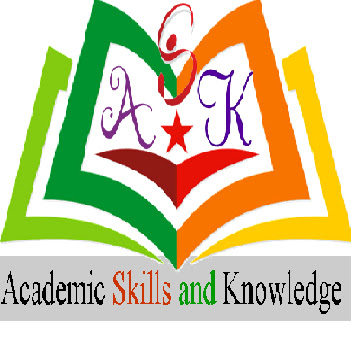

0 Comments
If you have any QUESTIONs or DOUBTS, Please! let me know in the comments box or by WhatsApp 03339719149